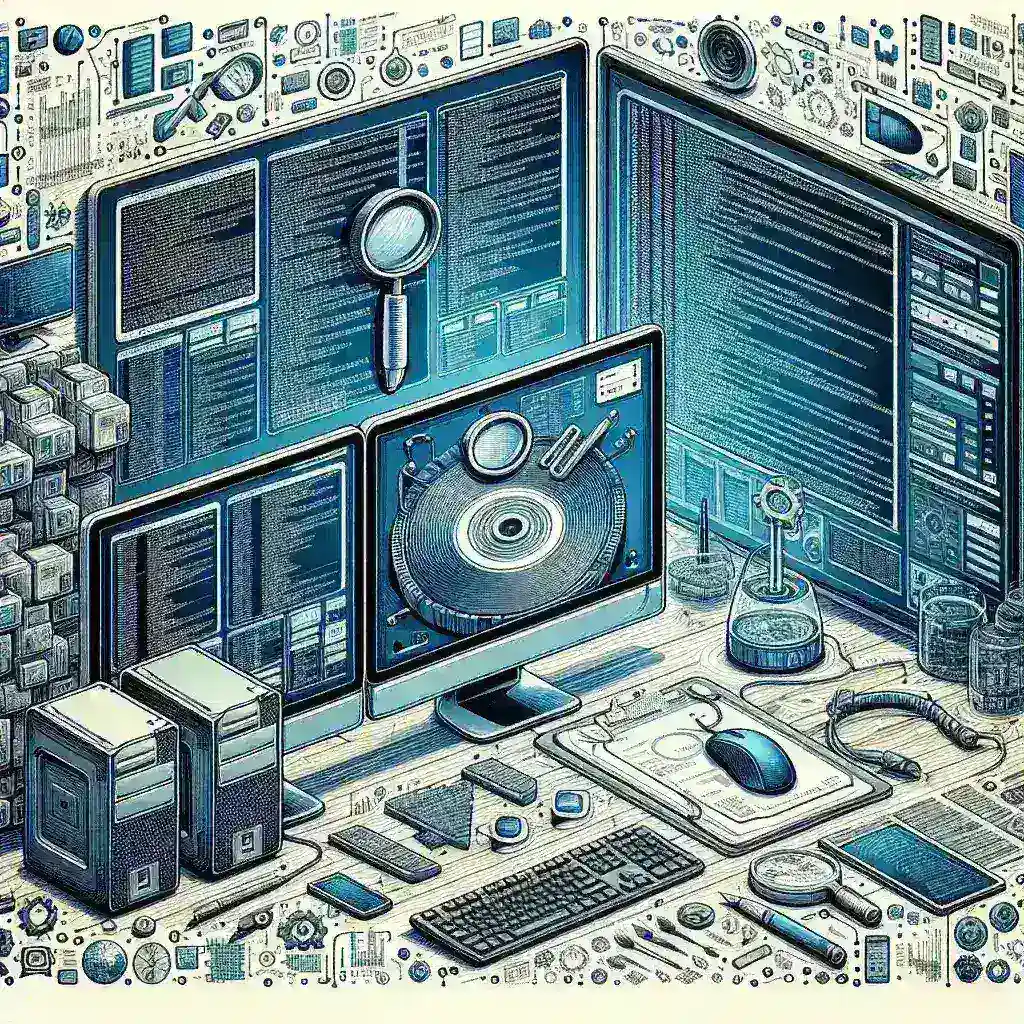Conquering the Colossus: Editing Large Log Files
Log files are the unsung heroes of system administration and software development. They chronicle every event, every error, and every success, providing invaluable insights into system behavior. However, when these files balloon to gigabytes or even terabytes in size, simply opening them in a standard text editor becomes an exercise in futility. This article explores effective tools and strategies for efficiently managing and editing large log files.
The Challenges of Large Log Files
Working with massive log files presents several unique challenges:
- Slow Loading Times: Standard text editors struggle to load and render large files, leading to significant delays and potential freezes.
- Memory Consumption: Opening a huge log file can consume massive amounts of RAM, potentially crashing your system.
- Inefficient Search: Finding specific events or errors within a massive file can be time-consuming and frustrating with basic search functionality.
- Data Overload: The sheer volume of data can make it difficult to identify patterns and extract meaningful information.
Powerful Tools for the Task
Fortunately, several specialized tools are designed to handle the complexities of large log file editing and analysis. Here are some top contenders:
1. Log Management Tools:
These dedicated tools go beyond simple editing, providing features for log aggregation, parsing, filtering, and real-time monitoring. Examples include:
- Splunk: A powerful enterprise-grade solution for log management and security information and event management (SIEM).
- ELK Stack (Elasticsearch, Logstash, Kibana): A versatile open-source platform for centralized log management and analysis.
- Graylog: An open-source log management platform offering robust features for data collection, processing, and visualization.
These tools excel at handling vast volumes of log data, allowing you to search, filter, and visualize information efficiently. They are particularly useful for large-scale systems and complex environments.
2. Specialized Text Editors:
Some advanced text editors offer features optimized for handling large files:
- Notepad++ (with plugins): While a standard text editor, Notepad++ can be enhanced with plugins that improve its ability to handle large files and provide advanced search capabilities.
- UltraEdit: A commercial text editor known for its ability to handle very large files and offer advanced features for editing and searching.
- Sublime Text: A sophisticated text editor with excellent performance and customization options that can be configured for large file editing.
These editors offer a balance between powerful features and manageable resource consumption, making them suitable for many use cases.
3. Command-Line Tools:
For users comfortable with the command line, several powerful tools can efficiently manipulate large log files:
- grep: This ubiquitous command-line utility allows for powerful pattern matching and filtering within files.
- sed: A stream editor that allows for in-place modifications to files, making it efficient for altering log entries.
- awk: A powerful text processing tool enabling complex data manipulation and filtering.
- head & tail: These commands allow for viewing the beginning and end of a file, respectively, useful for quick inspection of large logs.
These tools provide an efficient, albeit more technical, approach to working with large log files.
4. Programming Languages:
Programming languages like Python offer libraries designed for efficient file processing. Libraries such as itertools and file iterators can process large files line by line, minimizing memory usage.
Choosing the Right Tool
The optimal tool for editing large log files depends on several factors, including the size of the files, the complexity of the analysis required, and your technical skills. For simple tasks and smaller files, a specialized text editor might suffice. For large-scale systems and complex analyses, a dedicated log management tool is recommended. For advanced users comfortable with the command line, powerful tools like grep, sed, and awk offer unmatched flexibility and efficiency. Consider the specific requirements of your task before selecting a tool.
Remember to always back up your log files before making any modifications. Improper editing can lead to data loss or corruption. By leveraging the right tools and techniques, you can effectively manage and extract valuable insights from even the largest log files, significantly improving your debugging and troubleshooting capabilities.
For more in-depth information on log management and analysis, consider exploring resources like [relevant resource link].