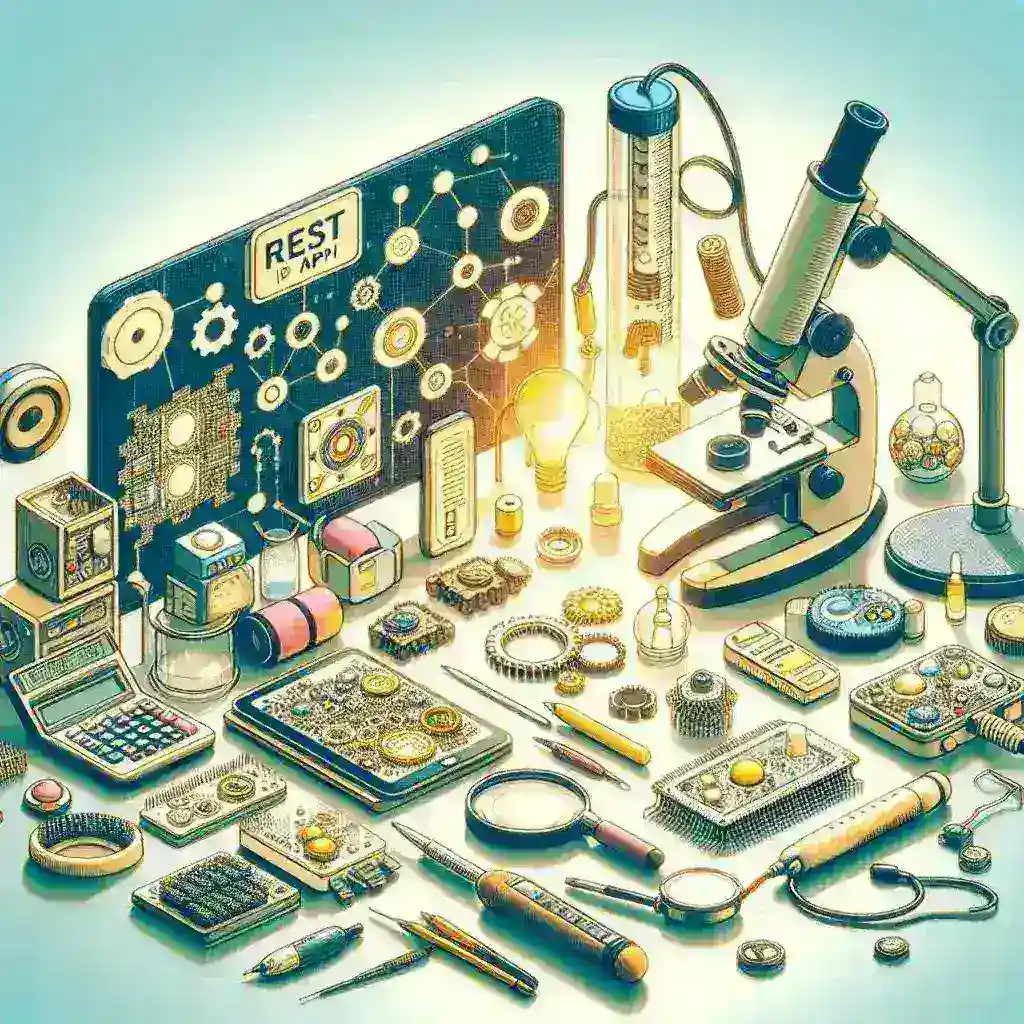Best Tools for REST API Testing: A Comprehensive Guide
REST APIs (Representational State Transfer Application Programming Interfaces) are the backbone of many modern applications. Thorough testing is crucial to ensure their reliability, security, and performance. Choosing the right tool for REST API testing can significantly improve your workflow and the quality of your software. This guide explores some of the best tools available, catering to various needs and skill levels.
Why is REST API Testing Essential?
Before diving into the tools, let’s understand the importance of REST API testing. Effective API testing helps you:
- Identify bugs early: Catching bugs in the API layer is far more cost-effective than discovering them later in the UI or integration stages.
- Ensure security: Test for vulnerabilities like SQL injection, cross-site scripting (XSS), and unauthorized access.
- Verify performance: Measure response times, throughput, and resource usage to ensure your API can handle expected loads.
- Improve reliability: Confirm that your API consistently delivers accurate and expected results under various conditions.
- Facilitate integration testing: Validate seamless communication between different components of your application.
Top Tools for REST API Testing
The market offers a wide range of tools, each with its strengths and weaknesses. Here are some of the most popular and powerful options:
1. Postman
Postman is arguably the most popular and widely used API testing tool. Its user-friendly interface, extensive features, and large community support make it an excellent choice for both beginners and experienced testers. Features include:
- Intuitive interface for creating and managing requests.
- Support for various authentication methods.
- Powerful features for testing different HTTP methods (GET, POST, PUT, DELETE, etc.).
- Automated testing capabilities with collections and scripts.
- Collaboration features for team work.
2. Insomnia
Insomnia is a highly regarded open-source alternative to Postman. It provides a clean and efficient interface with a focus on speed and customization. Key features include:
- Fast and responsive interface.
- Excellent support for various HTTP methods and authentication types.
- Environment variables for managing different configurations.
- Built-in features for managing request history and cookies.
- Extensible with plugins and integrations.
3. REST-assured (Java)
For Java developers, REST-assured is a powerful library that simplifies REST API testing. It provides a fluent API that makes writing tests easy and readable. Key benefits are:
- Integration with popular Java testing frameworks (JUnit, TestNG).
- Fluent API for creating and sending requests.
- Built-in support for JSON and XML handling.
- Validation capabilities to verify response data.
- Easy integration with CI/CD pipelines.
4. Swagger/OpenAPI
Swagger (now OpenAPI) is not strictly a testing tool, but rather a specification and set of tools for designing, building, documenting, and consuming RESTful APIs. It plays a crucial role in testing by providing:
- A standardized way to define your API.
- Automated test generation from API specifications.
- Interactive API documentation that can be used for testing.
5. k6
If performance testing is a primary concern, k6 is a powerful open-source load testing tool designed for testing APIs and other systems. It helps identify bottlenecks and ensure your API can handle peak loads. Key features include:
- Scripting in JavaScript.
- Easy to use and highly scalable.
- Detailed metrics and reporting.
- Integration with CI/CD pipelines.
Choosing the Right Tool
The best tool for you depends on your specific needs and preferences. Consider factors such as:
- Your programming language and experience.
- The complexity of your APIs.
- Your testing requirements (functional, performance, security).
- Your budget (some tools are open-source, while others are commercial).
- Team familiarity and collaboration needs.
Many developers start with a user-friendly tool like Postman and then explore more specialized tools as their needs evolve. Experiment with a few different tools to find the best fit for your workflow.
For further information and resources on REST API testing, you can explore REST API Tutorial.